Create an Abstract Spaceship using the (Mo)Extrude tools in Cinema 4D
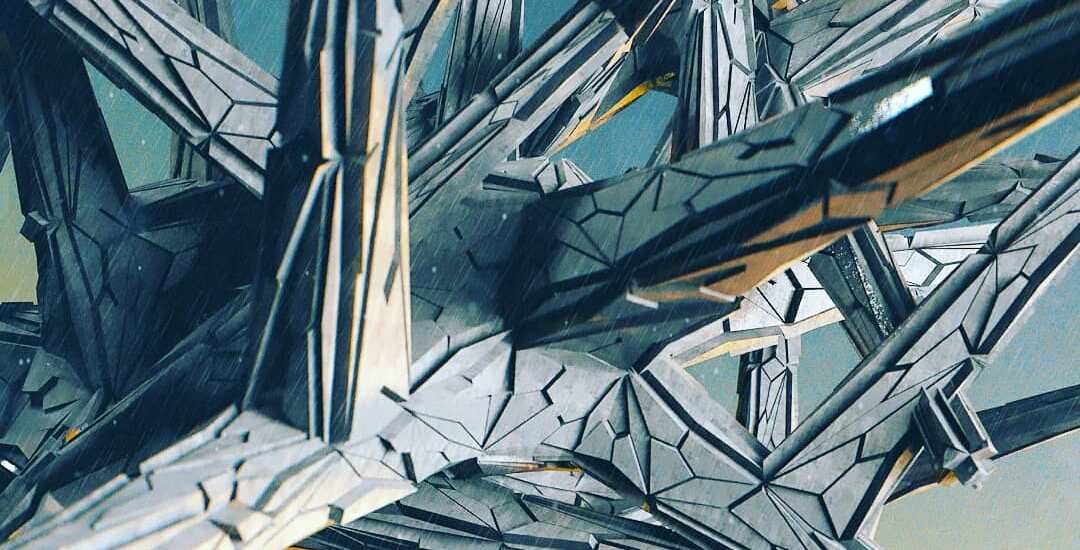
What are the Extrude Tools?
The basic Extrude tools have been a part of Cinema 4D for as long as I can remember.
We will be using the following Extrude tools to create our spaceship.
- Extrude
- Matrix Extrude
- Smooth Shift
The fourth and more recent Extrude tool is the Motion Graphics Extrude Deformer, which I will discuss seperately.
Primitive to Finish.
Allthough we are creating an abstract/intricate shape, we will start off with a primitive object.
By subdividing the object we can add extra polygons to that object.
We can select those polygons and apply various combinations of extrusions, extra subdivisions, more extrusions, etc...
For the sake of simplicity, let's insert a cube into the scene.
The standard Cube has only one segment per plane (x,y,z).
Add four segments in each plane so you have a 5x5 polygon grid on each side of the cube.
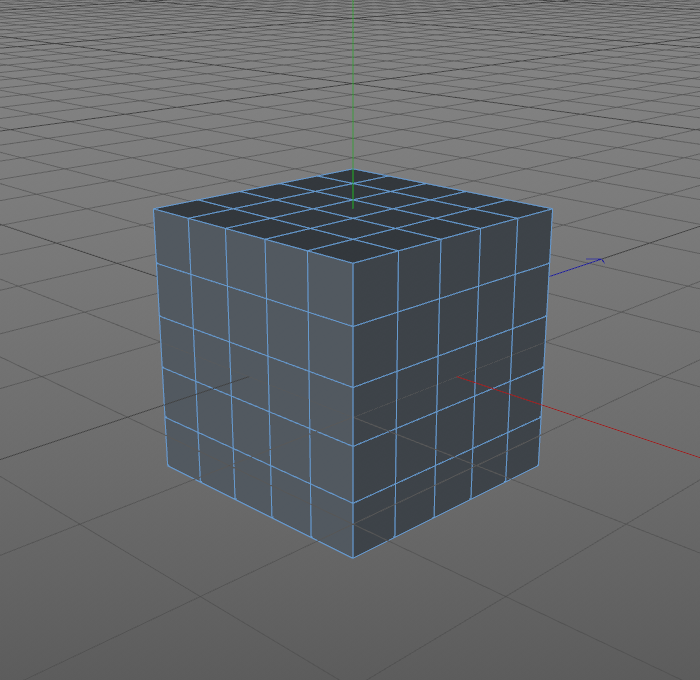
Abstract often equals random so the next step is to make a selection of polygons to work with.
First you will need to make the cube editable (C).
Keep in mind that once you do this, there is no going back to the original primitive object, apart from the Undo-command.
Hold Shift and click on the polygons you wish to work with.
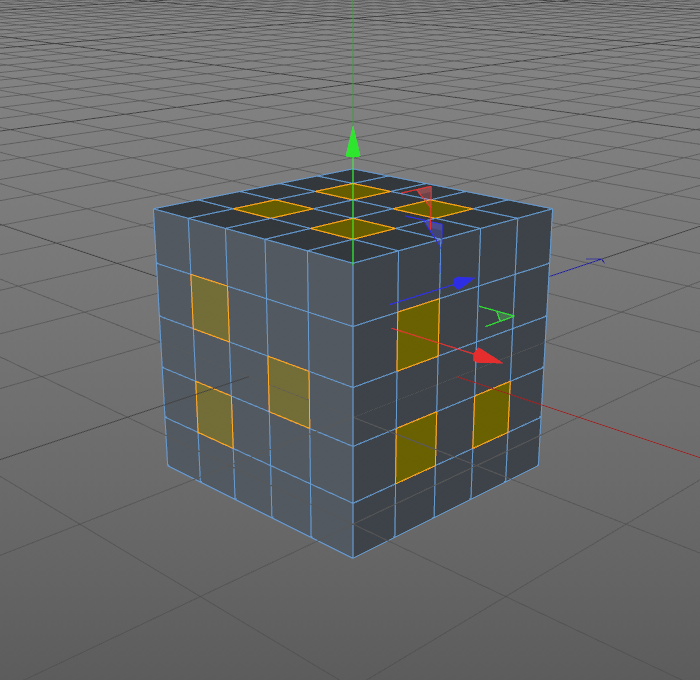
Use the Extrude-, Smooth Shift- and/or Matrix Extrude-tool to add basic extrusions.
In the image below a Smooth Shift was added to the previously selected polygons.
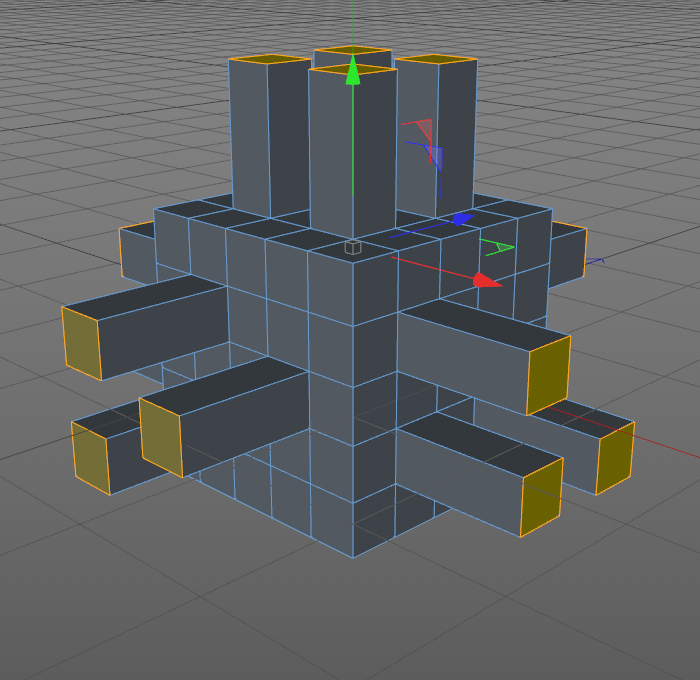
Using the Matrix Extrude you will get something like this:
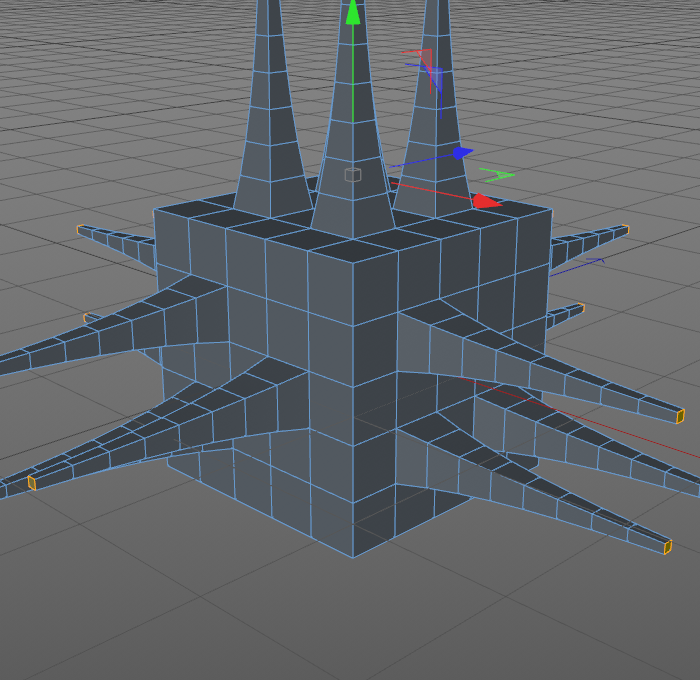
Once you are satisfied with the first extrusion you can select a new set of polygons on the extruded object.
Extruding that new set of polygons will add a new layer of abstraction to your object.
Another Matrix Extrude was used in the image below:
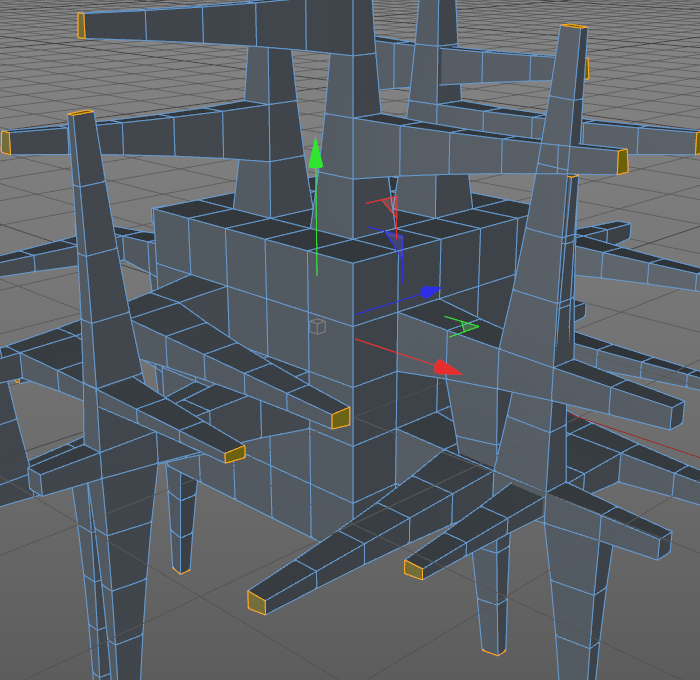
At any given time you can add subdivisions to your polygons, refining the grid you are working on thus allowing more detail.
This way you can add detail without restriction and end up with the craziest abstract shapes imaginable.
Needless to say that these actions can be done on any other object, e.g. a Tube below.
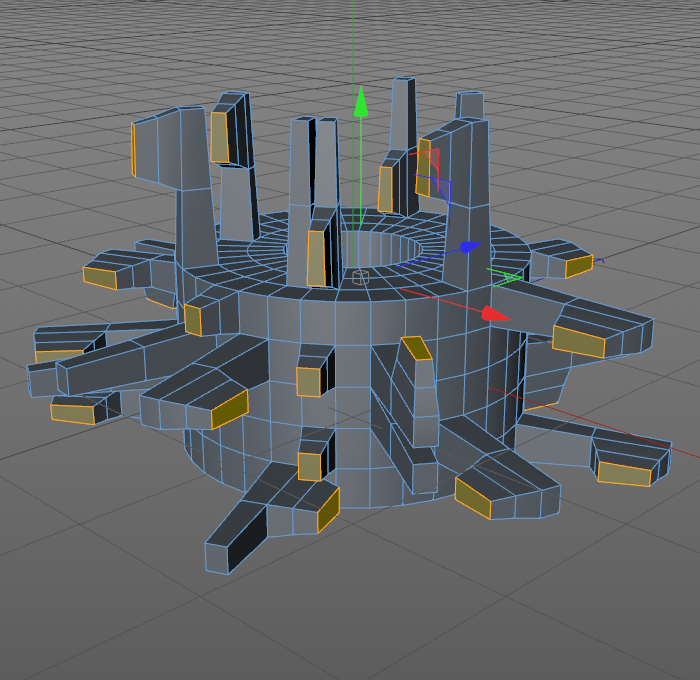
MoExtrude : Motion Graphics Extrude Deformer
As the title says, MoExtrude is a Deformer, not a destructive modelling tool like the previously discussed tools.
Like Matrix Extrude, MoExtrude can be used to extrude any number of an object's polygons.
However, unlike Matrix Extrude, MoExtrude allows Effectors to be used on those polygons, just like on a Cloner-object.
You can add MoExtrude to your extrude objects or you can start off with MoExtrude (the latter will need you to make the object editable again, removing the non-destructive capabilities of the Deformer)
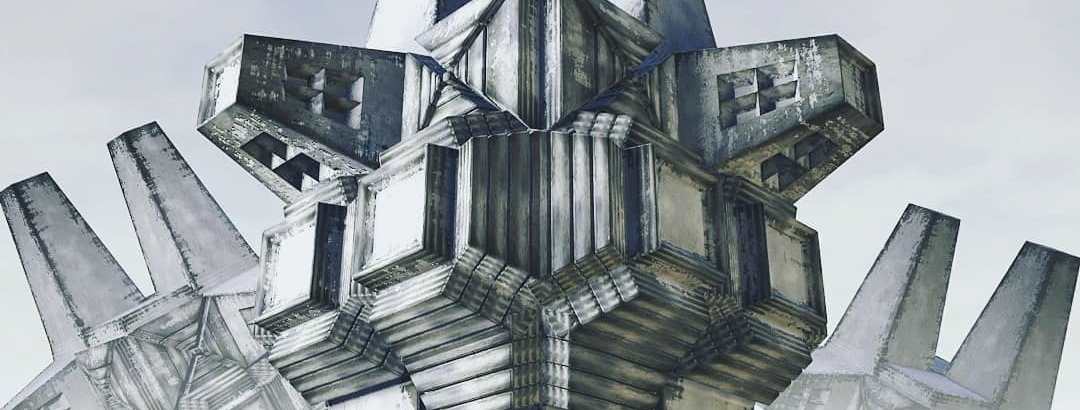
Topoformer plugin
Topoformer is a fantastic plugin by Merk Vilson that can alter an object's topology based on a number of predefined settings.
A great addition when modelling all of the above as a means of adding a lot of detail, very quickly.
You can check it out here: https://gumroad.com/l/topoformer
